Steps to connect your Etsy store to SellersGo:
Go to Settings menu on the left navigation bar and select Marketplace Integrations
Click New Store button on the right top corner of the page and you will be directed to the New Marketplace Integrations form
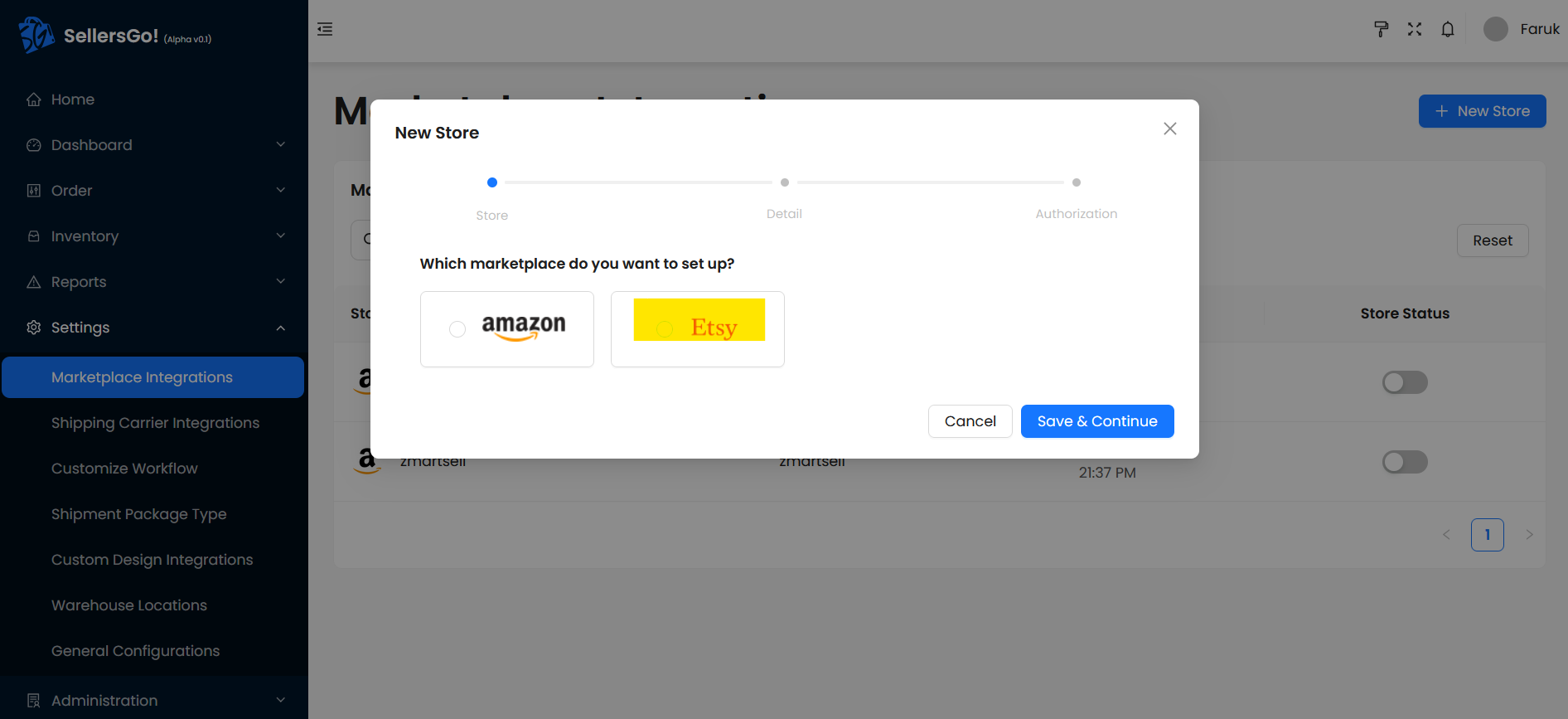
Select Etsy and click Save & Continue
You will be redirected to Detail step of the wizard and asked for the name of your store at Etsy
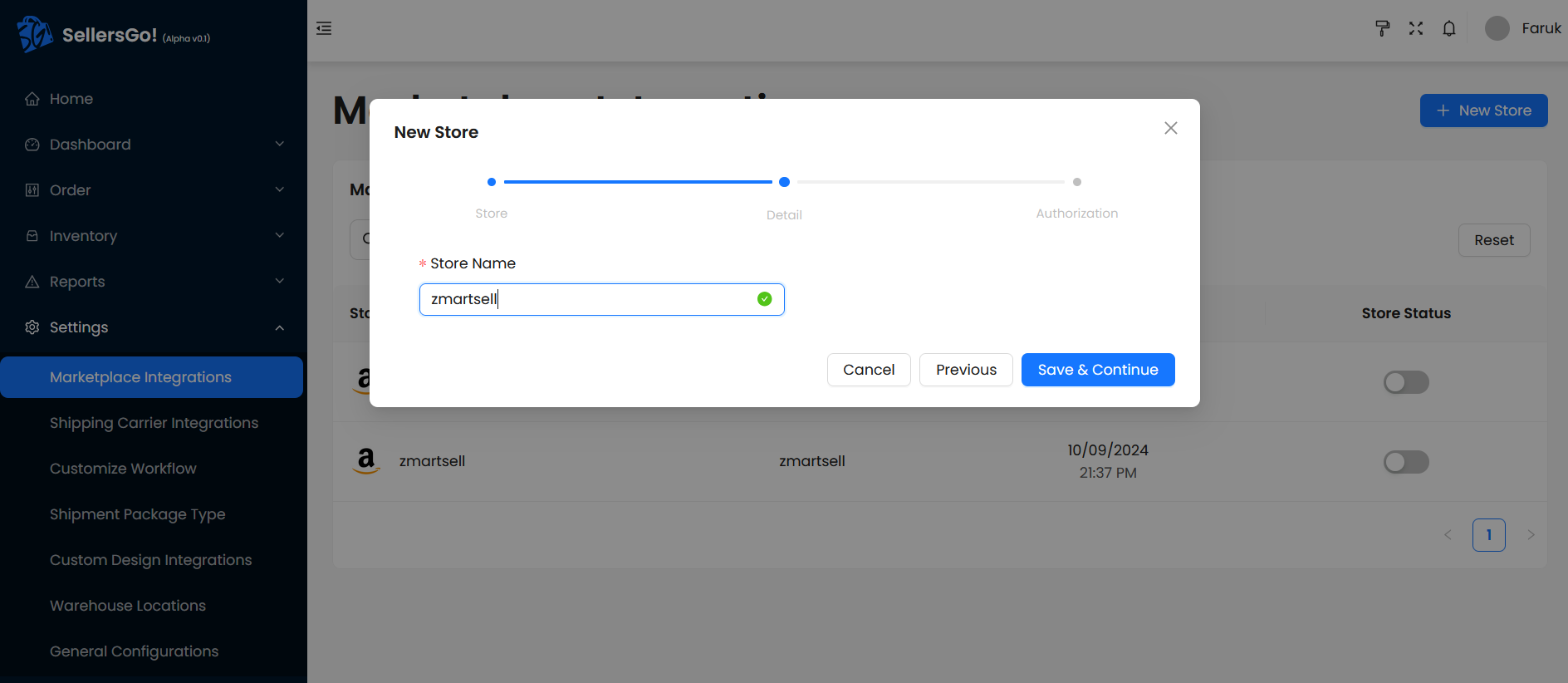
Type the name of your Etsy store and click Save & Continue
You will be redirected to Authorization step of the wizard. Click Connect Now button and you will be redirected to the Etsy and asked to Log In.
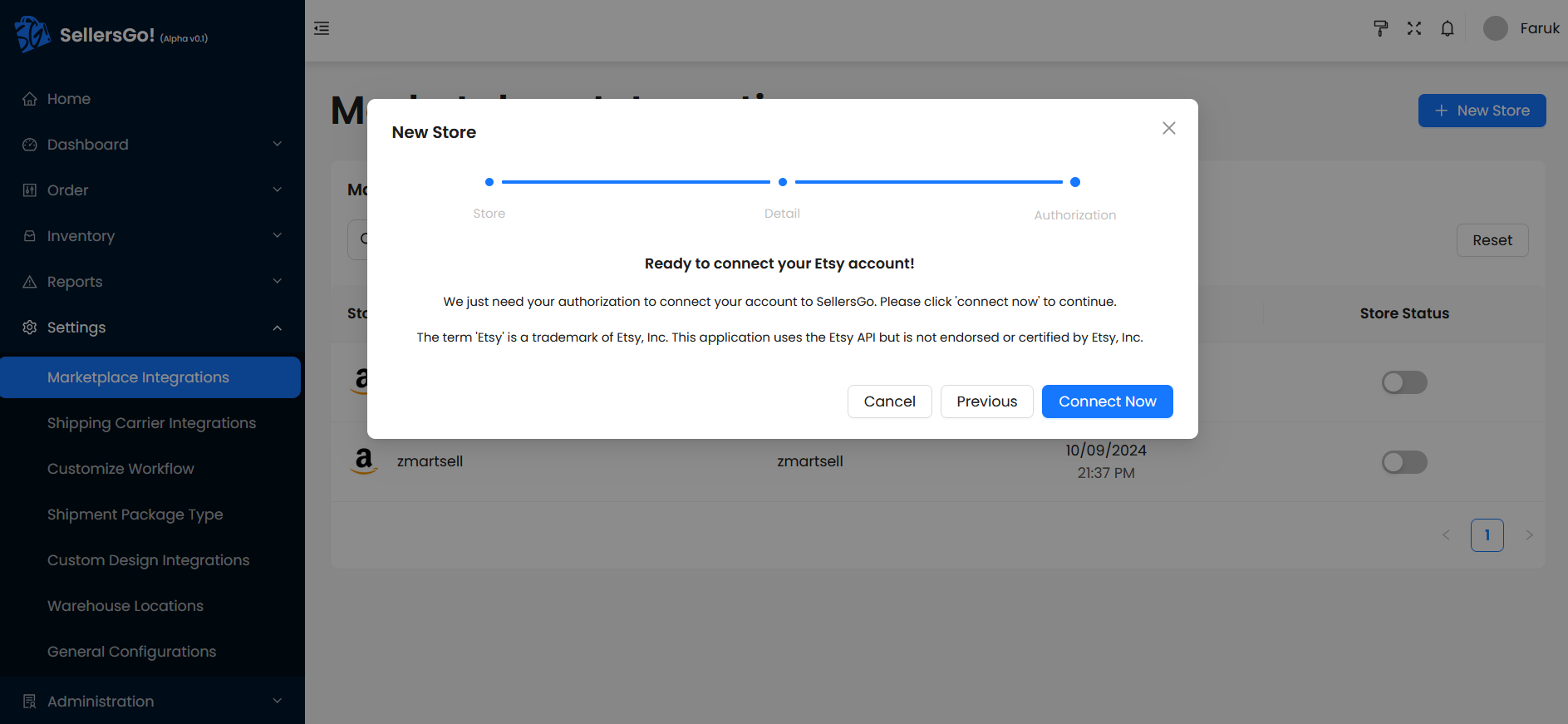
Sign in to your Etsy account with your credentials or social single sign on.
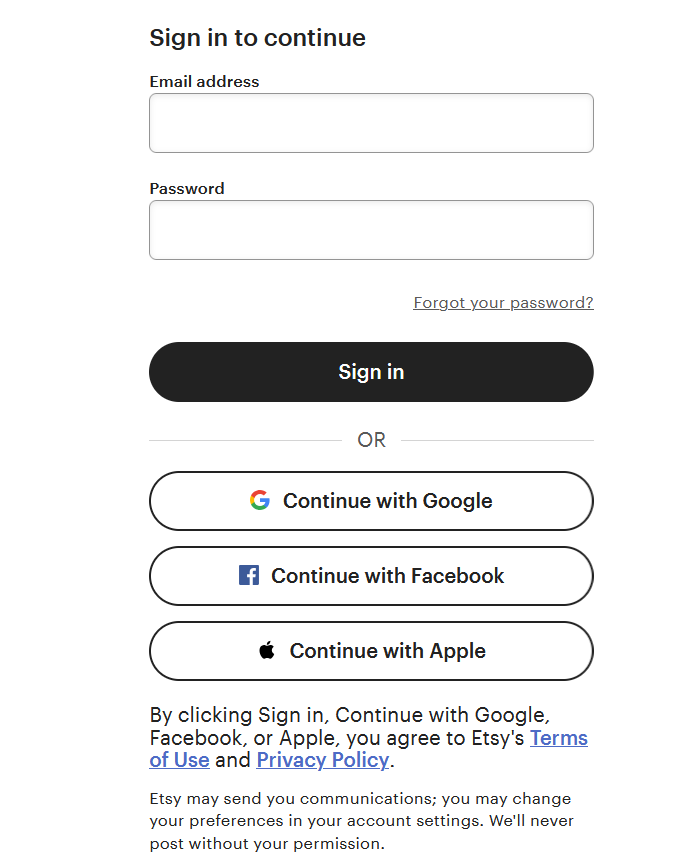
After you have logged in to your Etsy account, you will be shown a consent form that shows an overview of the permissions you are agreeing to and then asked to Grant Access.
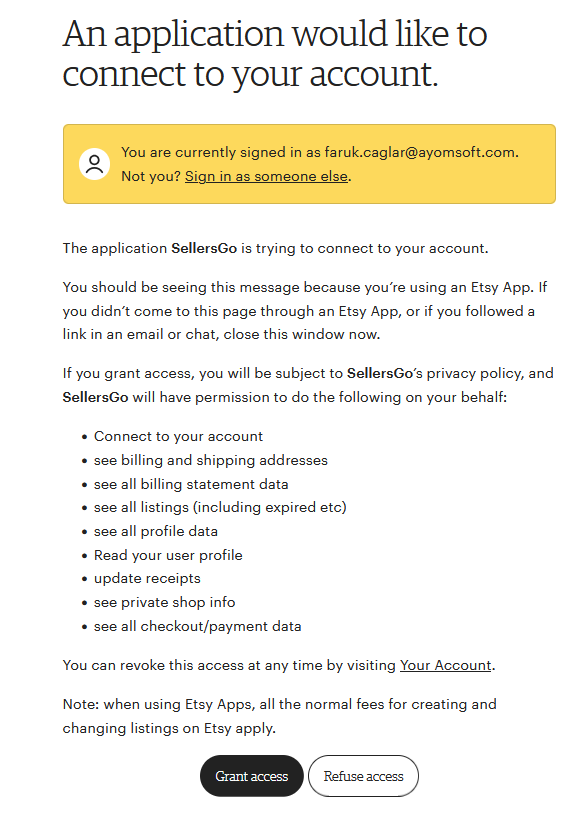
Once you have granted access you will be taken back to the SellersGo’s Marketplace Integrations screen and shown a success message at the Marketplace Integrations screen. These actions allow SellersGo to pull necessary data from your Etsy account. You can click on Close.
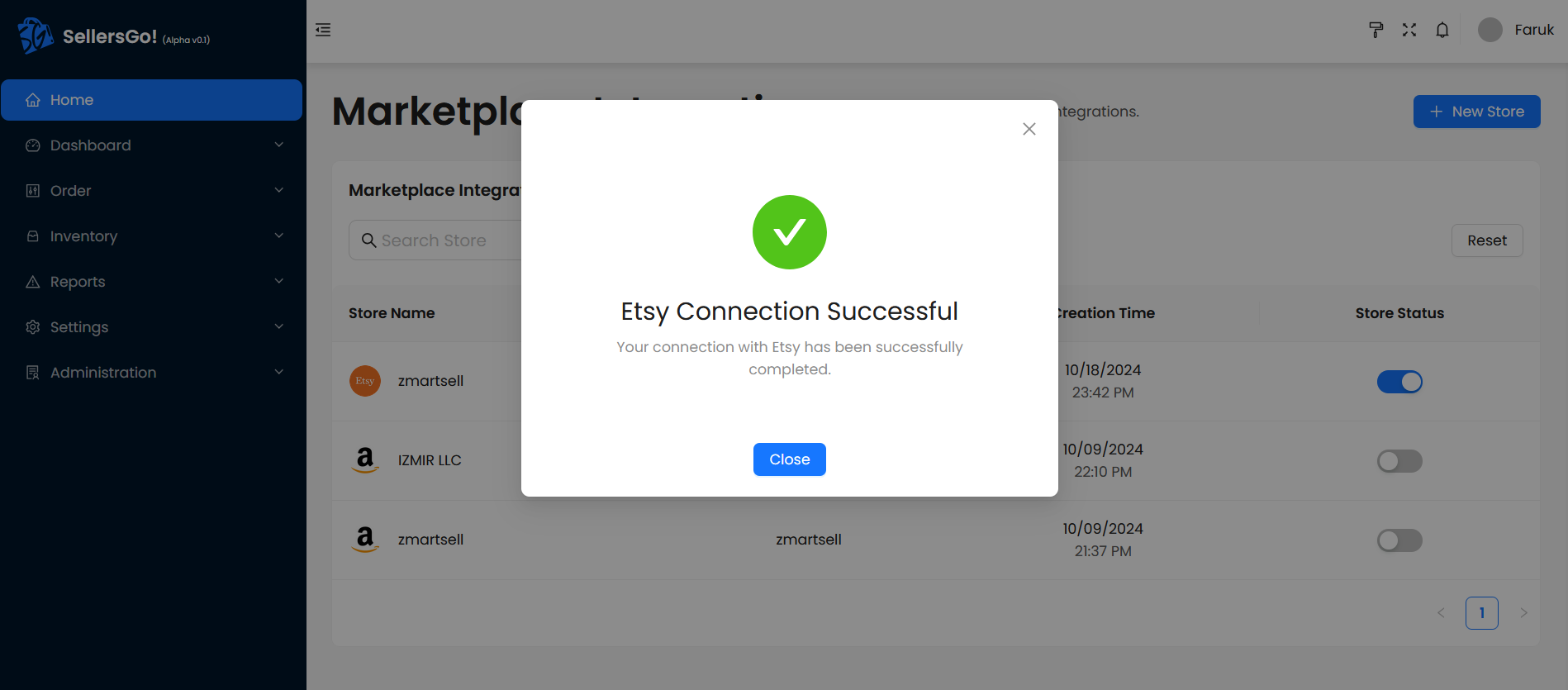
SellersGo will now start pulling your products, listings, and orders. The first pull, will take several minutes depending on how many products/orders you have.
After completing all these steps successfully, your Etsy store connection to SellersGo is complete.
Steps to connect your Amazon store to SellersGo:
Go to Settings menu on the left navigation bar and select Marketplace Integrations
Click New Store button on the right top corner of the page and you will be directed to the New Marketplace Integrations form
Select Amazon and click Save & Continue
You will be redirected to Detail step of the wizard and asked for the name of your store at Amazon
Type the name of your Amazon store and click Save & Continue
You will be redirected to Authorization step of the wizard. Click Connect Now button and you will be redirected to the Amazon and asked to Log In.
Sign in to your Amazon account with your credentials or social single sign on.
After you have logged in to your Amazon account, you will be shown a consent form that shows an overview of the permissions you are agreeing to and then asked to Grant Access.
Once you have granted access you will be taken back to the SellersGo’s Marketplace Integrations screen and shown a success message at the Marketplace Integrations screen. These actions allow SellersGo to pull necessary data from your Amazon account. You can click on Close.
SellersGo will now start pulling your products, listings, and orders. The first pull, will take several minutes depending on how many products/orders you have.
After completing all these steps successfully, your Amazon store connection to SellersGo is complete.